FTB Server Hosting Guide

FTB Server Hosting Introduction
Prepare for the ultimate modded Minecraft journeys with your friends when you play FTB Minecraft server hosting. FTB, or Feed the Beast, are a set of modpacks created by the FTB Team that aim to take players to entirely new worlds filled with modded adventures and creatures. Of the modded FTB worlds you can explore, take on worlds covered in stone or dive deep into Direwolf’s domain. To experience FTB modpacks, follow us below to learn how you can start your own FTB server!
How to Play FTB Server Hosting
- First off, head to your Minecraft control panel and stop your server.
- Next, view the left side and, under “Server Management”, click “Switch Server Type”.
- Utilizing the search bar in the server type installer, look up “FTB” to see the available modpacks. Once you see the preferred modpack you’d like to play, press “Install Selected”.
- Search for and find the FTB modpack you’d like to use. Once found, press “Install Selected” next to that modpack to install it on your server.
- Lastly, you’ll be asked if you’d like to delete any files prior to installing the FTB modpack. We recommend backing up your server files and then wiping them to have a fresh installation of that modpack. This will ensure that your FTB server hosting works at its best with a properly generated modded world!
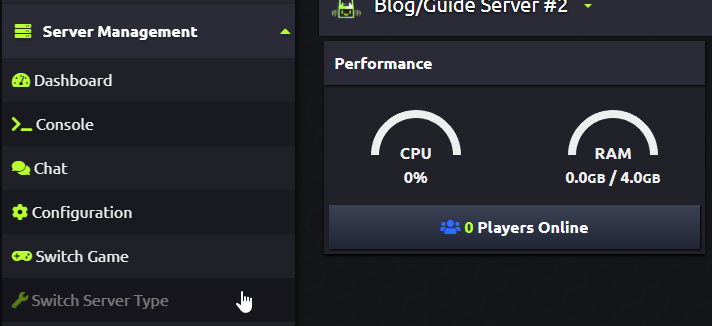
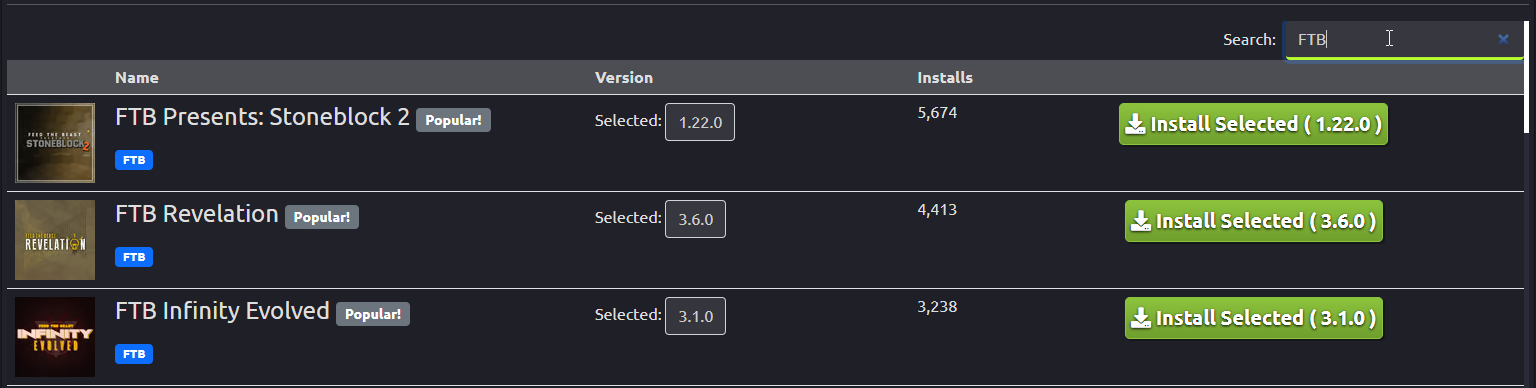
Experience FTB Server Hosting with Friends Today
When playing FTB server hosting, there are a lot of potential adventures to be had with your friends. If you prefer skyblock, SkyFactory takes this to a new level with factory building in the sky. For a blocky challenge, Stoneblock delivers by placing you and your friends underground where you’ll need to carve out a base and complete quests. And if you prefer an RPG style adventure with many new Minecraft biomes, the Direwolf20 server modpacks contain a lot to enjoy. The best part is that if you are not having fun on a particular FTB modpack, you can change to a different one on your server using the steps above. Being able to try every FTB modpack with your friends, which one will you try first on your own FTB server hosting?
Try FTB Server Hosting Modpacks with MCProHosting
Below are all of the modpacks available with our Minecraft FTB server hosting, in order of popularity!
- FTB Presents: Stoneblock 2
- FTB Revelation
- FTB Infinity Evolved
- FTB Presents: SkyFactory 3
- FTB Presents: Direwolf20 1.12.2
- FTB Ultimate Reloaded
- FTB Stoneblock 3
- FTB Sky Odyssey
- FTB Presents: Direwolf20 1.16
- FTB Academy
- FTB Presents: SkyFactory 2.5
- FTB Oceanblock
- FTB Continuum
- FTB Beyond
- FTB Builders Paradise
- FTB Presents: Direwolf20 1.18
- FTB Interactions
- FTB Infinity Evolved Skyblock
- FTB Sky Adventures
- FTB Presents: Direwolf20 1.7.10
- FTB Ultimate
- FTB Unleashed
- FTB Endeavour
- FTB Vanilla+
- FTB Omnia
- FTB Monster
- FTB University
- FTB Lite 3
- FTB Presents: Hermit Pack
- FTB Horizons III (3)
- FTB Presents: Direwolf20 1.19
- FTB University
- FTB Departed
- FTB Inferno
- FTB One
- FTB Horizons: Daybreaker
- FTB Unstable 1.14.X
- FTB Presents Cloud 9
- FTB Anniversary
- FTB Presents: Direwolf20 1.10.2
- FTB Plexiglass Mountain
- FTB Trident
- FTB Pyramid Reborn 3.0
- FTB Resurrection
- FTB Unstable 1.16.X
- FTB Academy 1.16
- FTB SkyFactory Challenges
- FTB Inventions